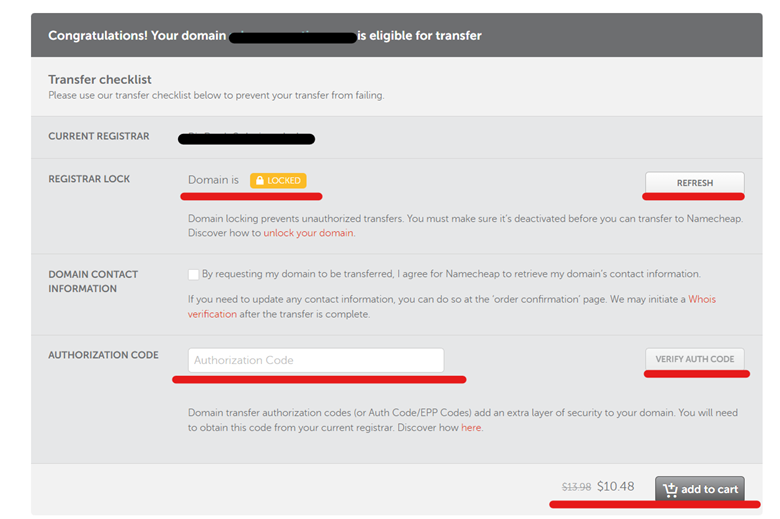Last week, I shared a thread post that I am trying to learn how to transfer my domain from Hostinger to Namecheap. I am glad that it was a success. I decided to go this route after @keithtaylor suggested this to save my domain.
As you remember, I am worrying about my domain that I cannot renew it because of lacking funds. Thankfully, this saved me paying more money and renewed my domain for 1 year. I don’t really want to lose my domain because I have been using this for years.
Despite having no income, it is always nice to build your online presence and profit from it sooner or later.
Anyway, this blog post will teach you how you transfer your domain from Hostinger to Namecheap and how I manage to pay for the fees.
If you want to start your own website, you can sign up to Hostinger and get 20% discount using my link.

First, log in to your Hostinger account and go to Domains. Then find your domain name and click Manage.

As you can see, my domain will expire on June 1st, 2024, I also turned off the auto-renewal so I will not spend my money without me knowing.

Then you will see these three (3) turned on. Make sure to turn it off to have a successful transfer process.
Turn off Privacy protection (WPP) and Transfer lock.
After this, you can go to Namecheap and transfer your domain there.

Login to your account then hover your cursor to Transfer to Us then choose Transfer Domains.
The process is very easy and direct to the point. After clicking the Transfer Domains, a new page will redirect after entering your domain name.

You will see if your domain is eligible for transfer, from the image above, focus on the red lines. As you can see, this domain is still locked, this happens if you do not turn off the Transfer lock and Privacy protection (WPP). Please check the 3rd image for reference.
If you already turn it off but the status is still locked, try clicking the refresh button until it is unlocked. Once done, you can paste the Authorization code and then verify it. You can get the Authorization code from the (check the 3rd image again, you will see the auth code there).

Then after that, you can pay now for the transfer fees. The transfer will take 5-7 days but you can contact Hostinger to speed up the process. In my case, when I transferred it, they said that they could not do it. Then I went back after 5 days and requested to speed up the process and thankfully, they sped it up and took only minutes to finish.
Also read: 5 Websites That You Can Use to Build Your Writing Portfolio
But here’s the thing.
I paid less than renewing my domain. You see if I renew my domain on Hostinger, I have to pay for about $20. But since I transferred it to a new domain registrar, I paid less because in this process, when I moved my domain, it would also be renewed for 1 year.
Sign up to Hostinger: Get 20% Discount Voucher
I chose Namecheap because I remembered that I still have a $10 balance on my account that I cannot withdraw.
This is because I top up my account when I started my website without researching, and then I found out that I cannot withdraw the money from there.
Since I had to pay about $13 since my domain is a .net domain, I contacted the support if they could lower my minimum top-up.
The original minimum amount is $5 but since I don’t want to spend more that I cannot use, I tried to contact them and fortunately, they allowed me to top up only $3.
And that’s it, my domain is now renewed and will continue to work until next year. I will still need to save up for my next renewal.
Learn why I will continue running my website for the next coming years: My Content Creation Business Idea on Hive
It is important to note that I’ve done this process with the help of the support of Namecheap and Hostinger.
I would say that the former has more responsive support and is very accommodating to the point that I can request to lower my minimum deposit and help me transfer my domain on their end.
While the latter is also helpful they are a bit unresponsive to my messages. It takes 5-15 minutes before they reply unlike Namecheap which response quickly.
Also, thank you to @keithtaylor for suggesting this route to save more renewal fees.
Discover more from Mark Laurence
Subscribe to get the latest posts sent to your email.